If you read your mortgage agreement, or the agreement you “accept” when you get a credit card, or the terms and conditions of any other contract you sign or agree to, you will note that all of the important terms are carefully, even if not intelligibly, defined. The bank, for example, wants no dispute over what default means.
Defining terms is a fundamental business practice. If you and the client do not define what is meant by copyediting, you may mean what editors generally define as a “light edit” and the client may mean an in-depth, detailed, developmental edit. You’ll quote your fee based on your definition and the client will expect its definition for the quoted price.
Let “error” rain (reign?): What constitutes “error”?
As part of our standard business practices, we need to include a definition of “error” in our discussion about whether we will accept a particular job. Just as failing to treat editing as a business is a fundamental error that editors make (see The Business of Editing: Fundamental Business Mistakes That Editors Make), so is failing to define “error” a fundamental mistake that editors make.
It is true that using “there” in place of “their” is an error, a “typo” if you will, that needs to be caught and corrected. And it is equally true that it is part of an editor’s (and proofreader’s) job to find and correct such errors. But if homophones formed the beginning and end of the definition of error, there would be little need for professional editors; computers can be “taught” to flag homophones (and homonyms) and, presumably, just about any educated person could correct the erroneous ones.
A fundamental mistake
There are at least four reasons why failing to define “error” is a fundamental mistake. First, in the absence of the definition, the editor sets no boundaries on her work. Second, clients are quick to note that an editor failed to catch an “error,” which does not boost an editor’s reputation, without either client or editor having first agreed on what makes something an error. Third, in the absence of a definition, it is difficult to set an appropriate fee — and get the client to agree to that fee — because the editor thinks oranges while the client thinks apples. Fourth, is the question of responsibility — who is responsible? — and its companion, compensation — who pays?
An example
Not so long ago I copyedited a poorly written book. The client did not want to pay for the level of editing that the book truly needed, plus saddled the project with a very tight deadline. As a practical matter, I do not do fact checking unless specifically hired and paid to do so; consequently, it is the responsibility of the author to, for example, correctly spell names, with my job limited to checking for consistency in spelling and querying any inconsistencies.
In this project, the author twice, in a 200+-page manuscript, referred to a well-known person in the book’s subject area. Both times the name was spelled the same. From my perspective, there was no error. Alas, the book was published to scathing reviews. One of the errors the reviewers noted was the misspelling of the well-known person’s name. The author blamed the publisher, which blamed my client, which blamed me. I was asked to defend myself for this and a few other specific “errors” that the reviewers noted.
My first step was to point my client to our original correspondence in which I defined what the level of editing the client asked for meant — that is, its parameters — and, addressing the name situation more directly, the definition of “error” that was incorporated into that correspondence. I pointed out that there is a difference between what is commonly known (i.e., broadly known to general populations) and what is specially know within a specific discipline (i.e., known to subject-matter experts). There is also a difference between being hired for subject-matter knowledge and expertise and being hired for language–grammar expertise. I had been hired for language–grammar expertise, not subject-matter expertise. My definition of “error” was limited to well-recognized errors of language and grammar, not to subject-matter errors; in my definition, the author is responsible for the accuracy of all subject-matter “facts,” including the correct spelling of names of recognized-within-the-discipline experts.
I also pointed out to my client that “language–grammar errors” does not mean arguable choices. As an example I usually point to the debate regarding using “since” to mean “because” (for a short discussion of the temporal–causal distinction, see Garner’s Modern American Usage, 2009, p. 748 “since,” but be sure to also read the discussion of “because” on p. 91, and compare it to Fowler’s Dictionary of Modern English Usage, 2015, p. 98 “because”). My definition of error does not say that because a dictionary or a usage guide permits substitution of one word for another, the use of an alternate constitutes error. In other words, my replacing “since” (viewing it to be restricted to time-related uses/senses) with “because” (or other appropriate word) in non–time-related uses/senses (e.g., “Since 1975 it has been customary to classify…” but “Because it has been customary to classify…”) is not an error just because a dictionary or usage guide views the words as interchangeable. My change has to either make meaning less clear or be inarguably wrong; in all circumstances, it is not error for me to not have corrected a fact that would not be known as incorrect in the absence of subject-matter–specific knowledge.
(In this particular case, I also noted that the author had several opportunities to correct the misspelled name but had, instead, continued to approve the misspelled version. As a technical book, the author presents herself as the expert and thus has to accept responsibility for technical errors.)
The publisher was demanding that the packager pay the costs for correcting the errors, buying back and destroying the initial print run, and reprinting a corrected version. The packager was looking for me to shoulder those costs. (I also pointed out to my client that it had chosen the proofreader for the project — as well as deciding whether there would be proofreading — and that these “errors” were not deemed errors by its chosen proofreader.)
Without having defined “error” and the parameters of the level of editing the client requested before accepting the job, my client would have been able to assign the responsibility to me. In addition, the fee I had quoted the client would not have considered the value of my accepting such responsibility.
Value and fee
I know that many of you are asking, “What value?” In the usual case, there is little to no value under discussion because it is rare for a client to expect an editor to accept financial responsibility for editorial decisions; this was that rare case in which my client expected me to accept financial and nonfinancial responsibility for its client’s dissatisfaction. In the more usual case, the client asks the editor to reedit at the editor’s expense, to “fix these errors.” Without having defined what constitutes an error and what the requested level of editing includes and excludes beforehand, the editor is at the client’s mercy — and what may have been a profitable project can suddenly become highly unprofitable.
The questions
The questions are really these: In the absence of defining “error” and the parameters of the work to be done, am I implicitly promising the client an error-free job as defined after-the-fact by the client? Do I owe the client any compensation for not providing an error-free — as defined after-the-fact by the client — document? If I do owe the client any compensation, how is that compensation calculated?
The answers to these questions are for another day.
Richard Adin, An American Editor
Related An American Editor essays:
- The Business of Editing: Fundamental Business Mistakes That Editors Make
- The Business of Editing: A Third Fundamental Mistake That Editors Make
- The Business of Editing: A Fourth Fundamental Business Mistake That Editors Make
- The Business of Editing: A Fifth Fundamental Business Mistake That Editors Make





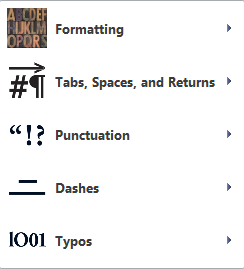

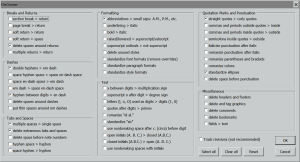
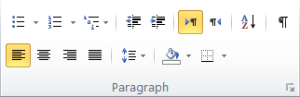

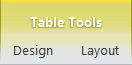



You must be logged in to post a comment.